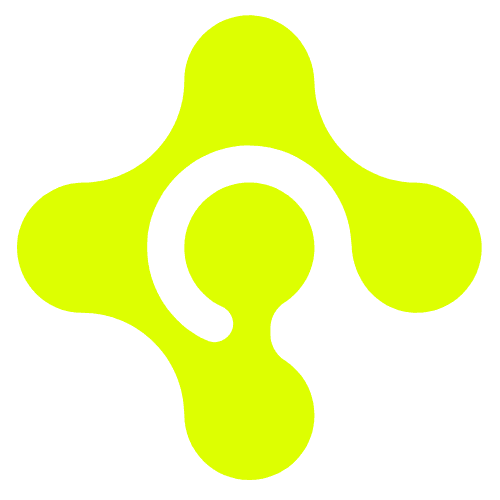
Powered by Ghostware
How to Integrate Shopify with a Third-Party Payment Provider
Sep 3, 2024
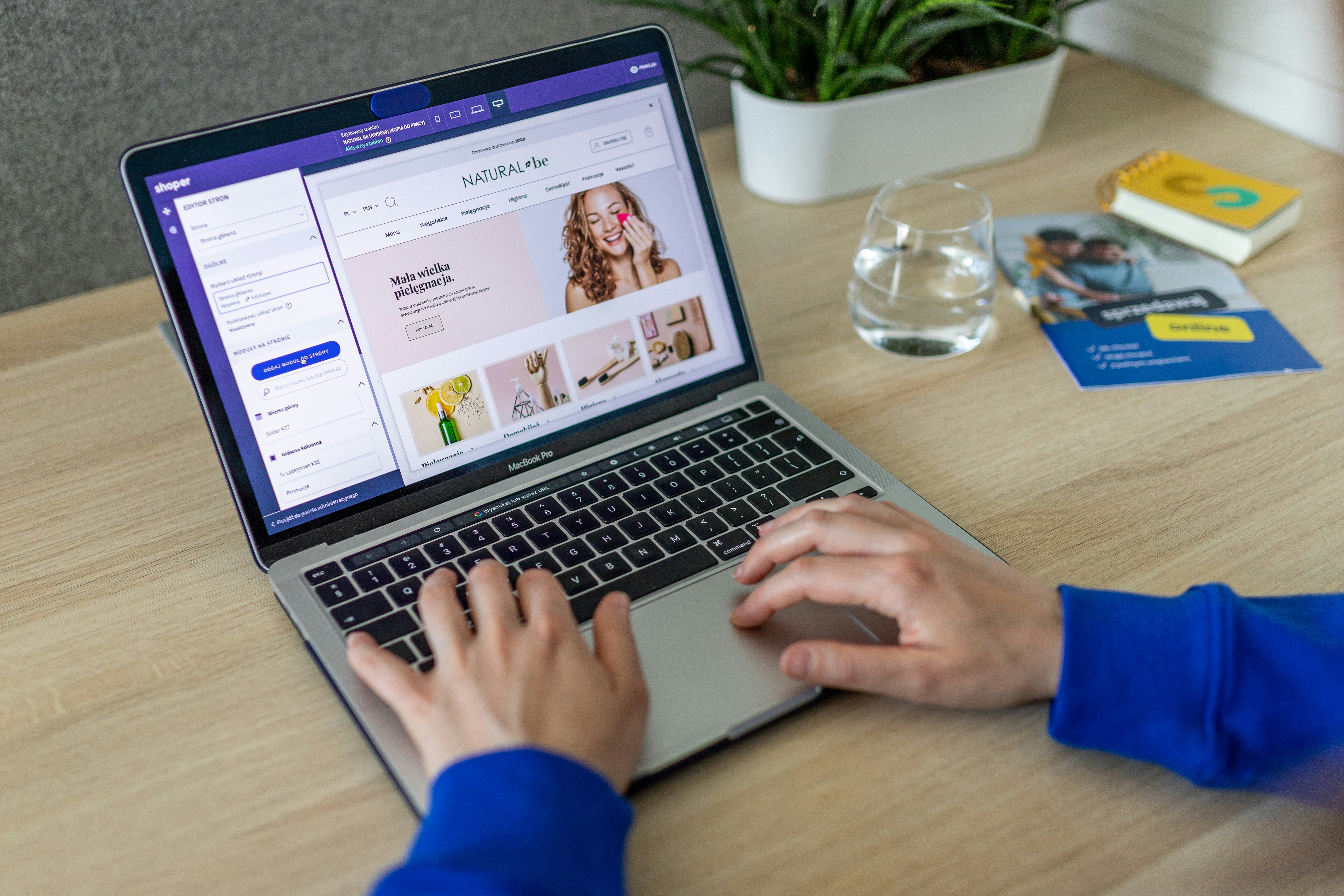
Integrating a third-party payment provider with your Shopify store can bring significant advantages, from cost savings to improved functionality. While Shopify Payments is the default option, many merchants find value in exploring alternatives that better align with their business needs. Here’s why:
1. Lower Transaction Fees:
Using a third-party provider like GhostPay can help you save on transaction fees. Shopify Payments can charge up to 2.9% + 30¢ per transaction, which adds up quickly. GhostPay offers a cost-effective gateway, helping you retain more of your profits.
2. Enhanced Payment Flexibility:
Third-party providers often support a wider range of payment methods, currencies, and regions, which can be crucial for businesses with a global audience. This flexibility allows customers to pay in their preferred way, boosting conversion rates and customer satisfaction.
3. Better Control and Customization:
Some third-party providers offer more control over the payment experience. From customized checkout pages to advanced fraud prevention tools, these options let you tailor the payment process to your brand and customer needs.
4. Dedicated Customer Support:
Third-party providers like GhostPay often provide specialized customer support that is more responsive and tailored to your unique business requirements. This ensures smoother operations and faster issue resolution.
5. Increased Security:
Security is paramount in online transactions. Many third-party payment providers offer advanced security measures, such as tokenization and encryption, which may not be available through Shopify Payments alone. This added layer of protection can build trust with your customers.
How to Integrate Shopify with a Third-Party Payment Provider
Ready to make the switch? Here’s a simple step-by-step guide to integrating a third-party payment provider like GhostPay into your Shopify store:
Log In to Shopify Admin: Start by logging in to your Shopify admin dashboard.
Access Payment Settings: Go to Settings > Payments. Here, you can manage your payment provider settings.
Choose Your Payment Provider:
If you're already using Shopify Payments, click "Switch to a third-party provider".
If not, click on “See all other providers.”
Select Your Provider: Browse through the list and select your desired third-party payment provider. Each provider has different terms, fees, and capabilities, so pick the one that suits your business needs.
Enter Provider Credentials: After selecting your provider, you’ll be prompted to enter the required credentials like account information and security details. You may need to retrieve these details from the provider's dashboard or support.
Activate and Save: Once you’ve entered all the necessary information, click on "Activate". Don’t forget to hit "Save" to ensure the settings are applied.
By integrating a third-party payment provider, you can optimize your checkout process, reduce costs, and enhance the overall customer experience on your Shopify store. Choose GhostPay to make the most out of these benefits and streamline your payment operations.
Ready to Transform Your Business?
Schedule a free consultation with our payment experts
It's 100% free